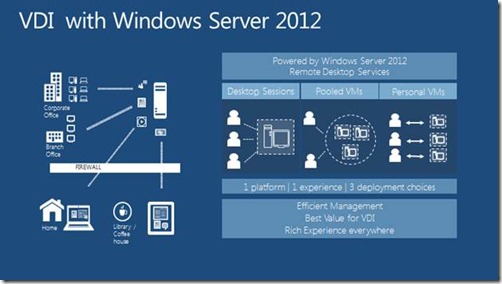By using a Session Virtualization deployment scenario, centralized management and installation is enabled. Session Virtualization in Windows Server 2012 offers the following benefits:
- Unified central experience – In Windows Server 2012, you can deploy Session Virtualization quickly and manage your deployments through a new unified central experience.
- Simplified and centralized deployment – Simple scenario-based installations allow you to create an entire session collection at one time.
- User personalization – User profile disks allow you to preserve user personalization settings for your session collections.
- Centralized and unified management – Manage all of the RD Session Host servers in your session collection from a single location.
- Fairshare experience – For a predictable user experience in Windows Server 2012 and to ensure that one user does not negatively impact the performance of another user’s session, the following features are enabled by default on RD Session Host servers:
- Network Fairshare – Dynamically distributes available bandwidth across sessions based on the number of active sessions to enable equal bandwidth utilization.
- Disk Fairshare – Prevents sessions from over utilizing disk usage by equal distribution of disk I/O among sessions.
- CPU Fairshare – Dynamically distributes processor time across sessions based on the number of active sessions and load on these sessions. This was introduced in Windows Server 2008 R2 and has been improved for heavier loads in Windows Server 2012.
A Session Virtualization deployment consists of RD Session Host servers along with infrastructure servers, such as RD Licensing, RD Connection Broker, RD Gateway, and RD Web Access servers.
A session collection (referred to as a farm in earlier versions of Windows Server) is a grouping of RD Session Host servers for a given session. A session collection is used to publish one of the following resources:
- Session-based desktops
- RemoteApp programs
Session Virtualization is a scenario-based installation within Server Manager that allows you to install, configure, and manage RD Session Host servers from a central location. With the Session Virtualization deployment scenario, you’re presented with two deployment types:
- Quick Start: Installs all the necessary Remote Desktop Services role services on one computer to enable you to install and configure Remote Desktop Services role services in a test environment.
- Standard deployment: Allows you to flexibly deploy the various Remote Desktop Services role services on different servers.